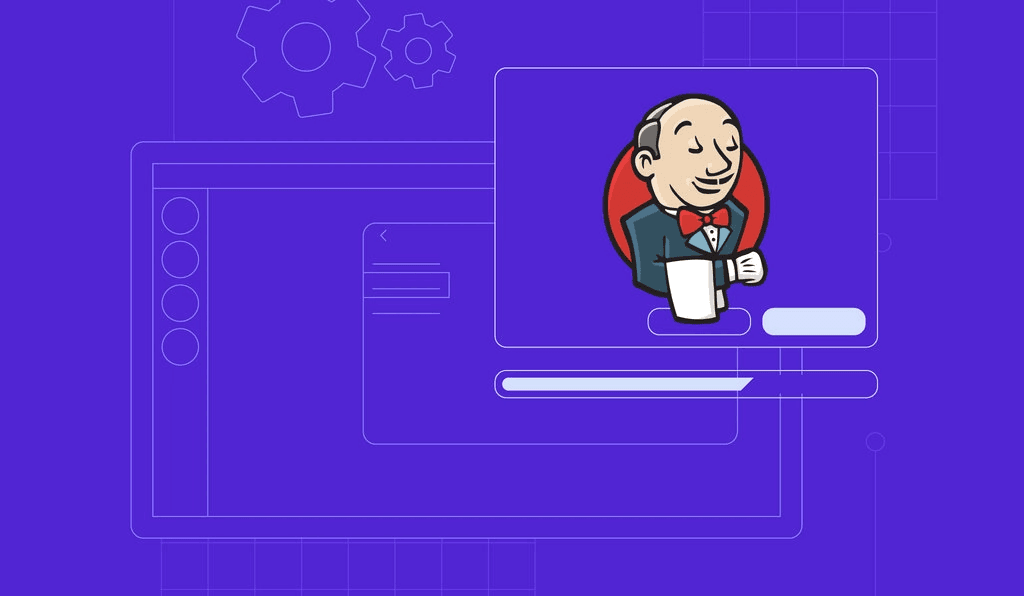
Efficient CI/CD Pipelines: Navigating Jenkins for Modern Development
Avrut solutions is a leading Jenkins development company catering a wide gamut of business segments from startups to enterprises.
Book nowJenkins Service We offer
Jenkins is an open-source automation server that facilitates building, testing, and deploying code.

Pipeline as Code
Jenkins allows defining build and deployment pipelines as code using the Jenkinsfile. This enables version-controlled and reproducible CI/CD processes.
Extensibility
Jenkins has a vast ecosystem of plugins that extend its functionality. These plugins cover various areas, including version control systems, build tools, deployment platforms, and more.
Distributed Builds
Jenkins supports distributed builds, allowing the distribution of build and test workloads across multiple machines. This enhances scalability and reduces build times.
Integration with Version Control
Jenkins seamlessly integrates with popular version control systems like Git, enabling automated builds triggered by code changes.
Artifact Management
Jenkins manages build artifacts, making it easy to archive, retrieve, and share outputs of successful builds. This aids in traceability and versioning.
Notification and Reporting
Jenkins provides notification features to inform teams about build status. It also generates reports and visualizations, aiding in monitoring and analysis.
Jenkins is an open-source automation server that facilitates building, testing, and deploying code.
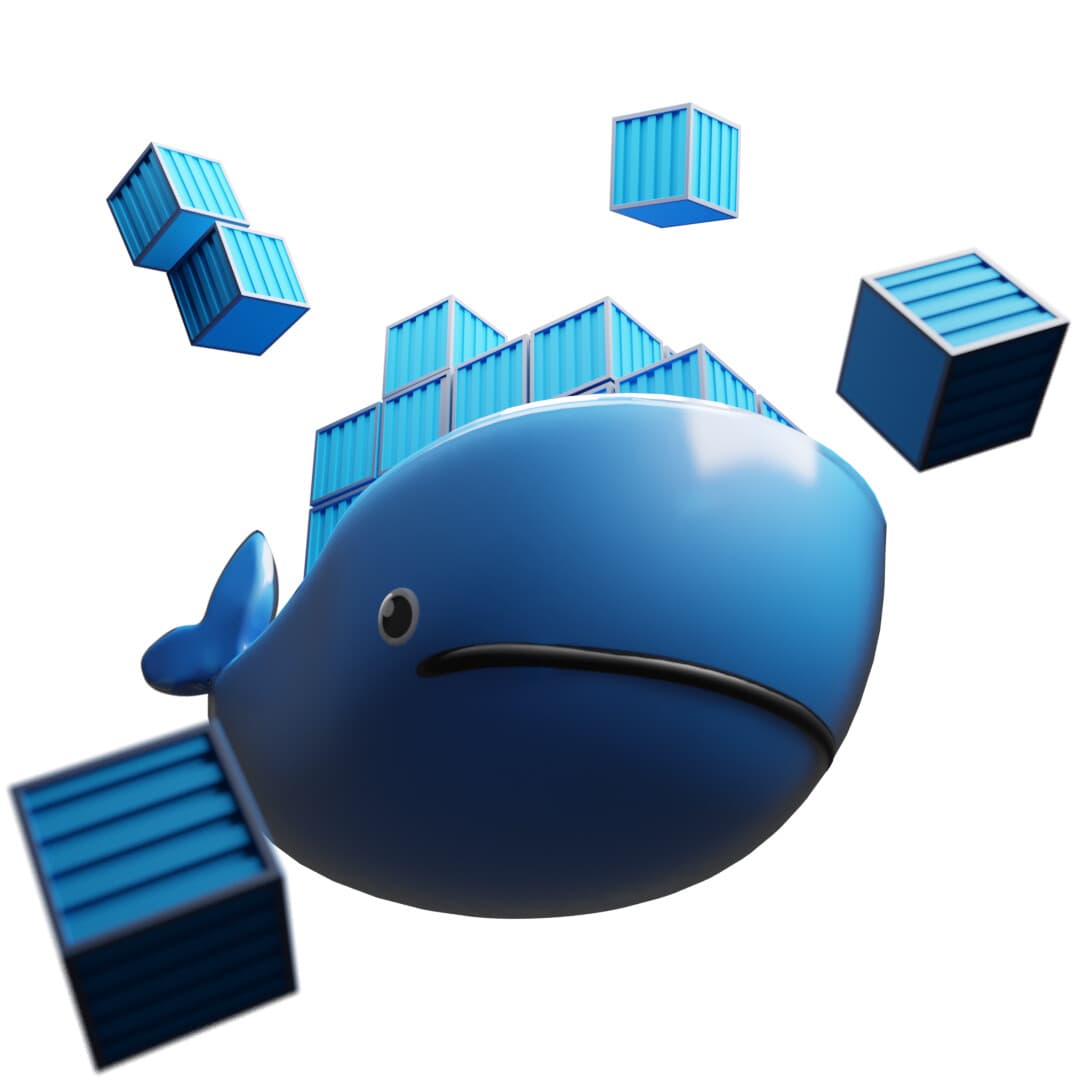
• Continuous Integration and Deployment
Jenkins is widely used for automating CI/CD pipelines, enabling frequent and reliable software releases.
• Automated Testing
Jenkins automates the execution of test suites, ensuring rapid feedback on code changes and reducing the likelihood of defects.
• Scheduled Jobs and Cron Jobs
Jenkins can be utilized for scheduling and automating repetitive tasks, such as data backups, server maintenance, and periodic jobs.
• Infrastructure as Code (IaC)
Jenkins can integrate with IaC tools, automating the provisioning and configuration of infrastructure resources.
01
Begin the setup by downloading Jenkins and installing it on your server or machine. Follow the specific installation instructions provided by the official Jenkins documentation for your operating system.
02
After installation, start the Jenkins server. Access the Jenkins web interface by opening a web browser and navigating to the specified address (usually http://localhost:8080) where Jenkins is running.
03
During the first launch, Jenkins provides an initial setup wizard. Retrieve the initial administrator password from the Jenkins server's file system and use it to unlock Jenkins.
04
Follow the setup wizard to customize the Jenkins installation. This includes selecting and installing recommended plugins, creating the administrator user, and defining the Jenkins URL.
05
Once configured, access the Jenkins dashboard. This serves as the central hub for creating, managing, and monitoring Jenkins jobs and pipelines.
06
Generate a new Jenkins job to automate a specific task, such as building a project, running tests, or deploying an application. Define the job's configuration, including source code management and build steps.
07
Run the Jenkins job to build and test your project. Jenkins will execute the defined build steps and report the results, highlighting any issues that may arise during the process.
08
Explore additional features within Jenkins, including plugins, integrations, and advanced configuration options. Tailor Jenkins to meet your specific CI/CD requirements and workflow.
Contact us
Get In Touch
Please inform us about your project, and we'll get back to you as soon as possible.

